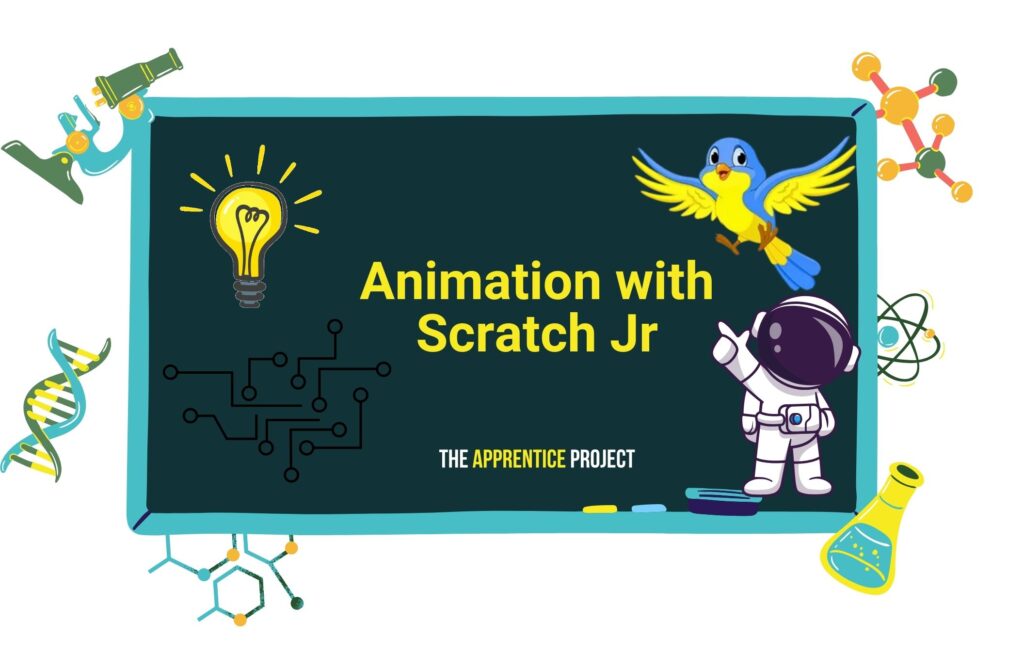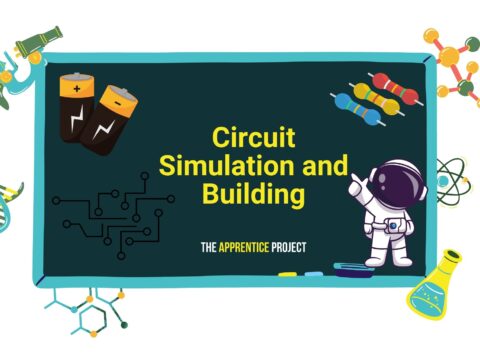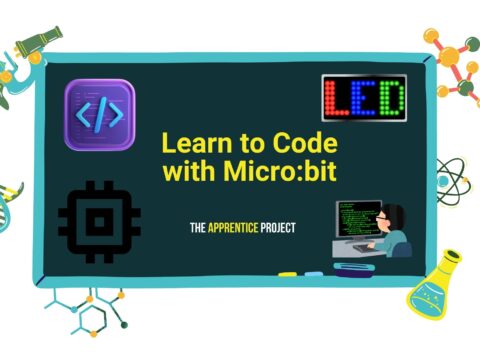Currently Empty: $0.00
About Course
| The “Animating with Scratch Jr.” course offers a fun and interactive introduction to animation using the Scratch Jr. app. In this course, students will learn how to create animations and stories by coding with simple drag-and-drop blocks. They will explore key concepts like sequencing, loops, and motion to bring their own characters and scenes to life.
This beginner-friendly course encourages creativity, problem-solving, and logical thinking, making it ideal for anyone new to coding and animation. By the end of the course, participants will be able to design their own animated stories, regardless of their prior experience. Whether you’re eager to explore the basics of animation or want to develop storytelling skills, this course provides an engaging and easy-to-follow path to learning with Scratch Jr. |
Course Content
Section 1
-
Introduction
00:00 -
Getting to Know the Scratch Jr Interface Adding Backgrounds, Sprites, and Text in Scratch Jr
09:56 -
Exploring the Paint Editor: Edit Existing Sprites
06:46 -
Lesson 3 Quiz
-
Exploring the Paint Editor: Create New Sprites
08:27 -
Lesson 4 Quiz
-
Challenge activity
00:24
Section 2
Section 3

No Review Yet